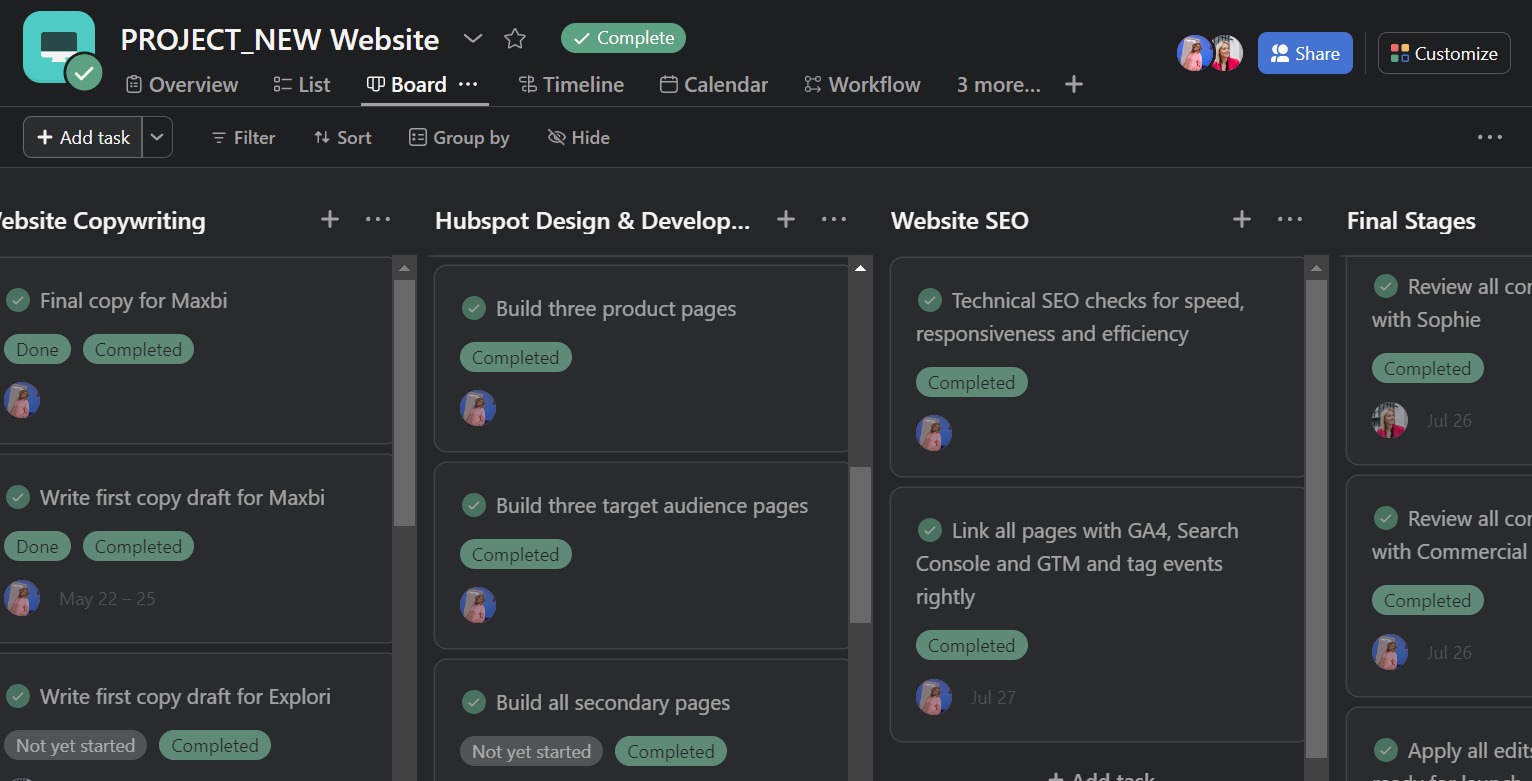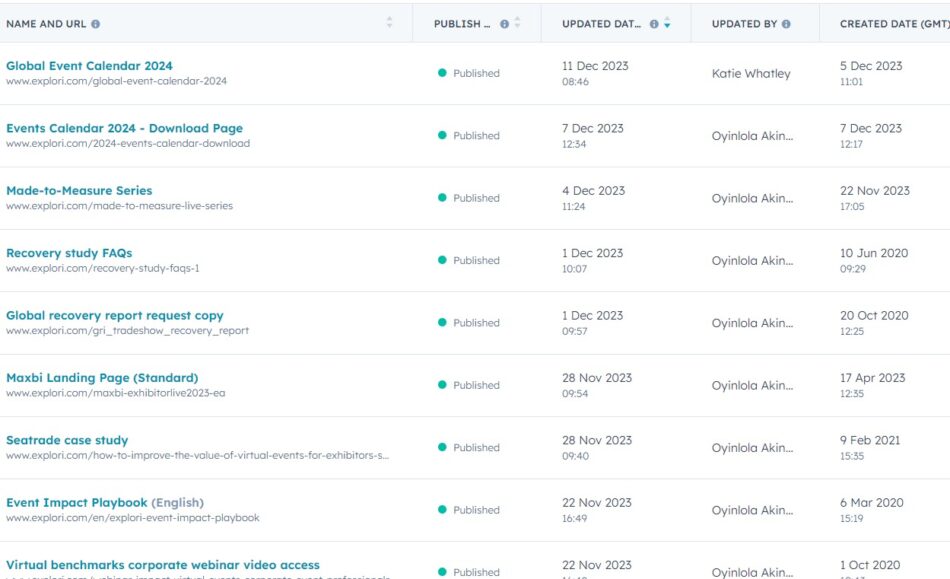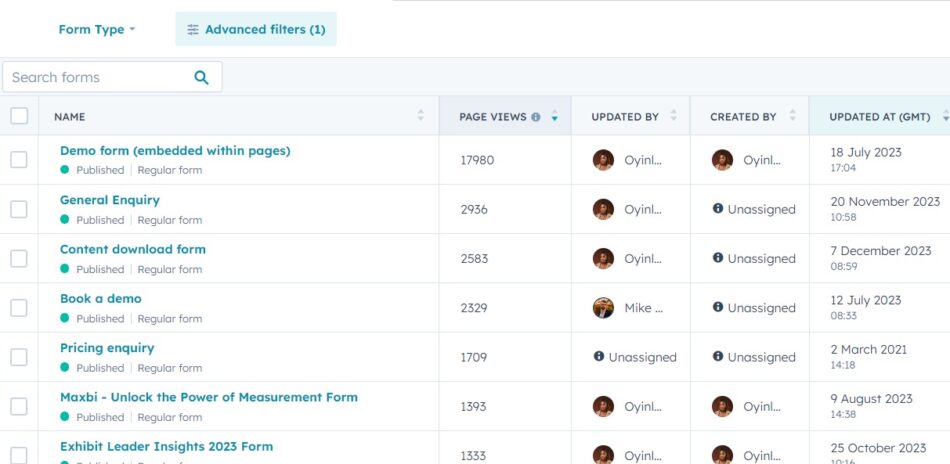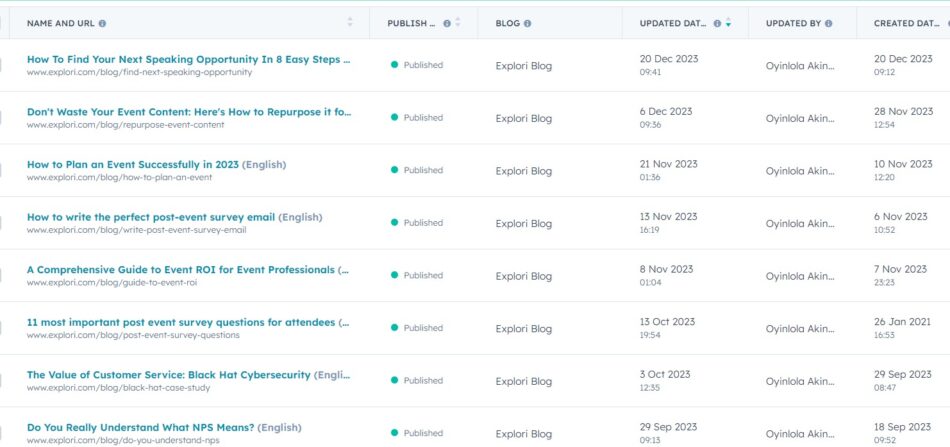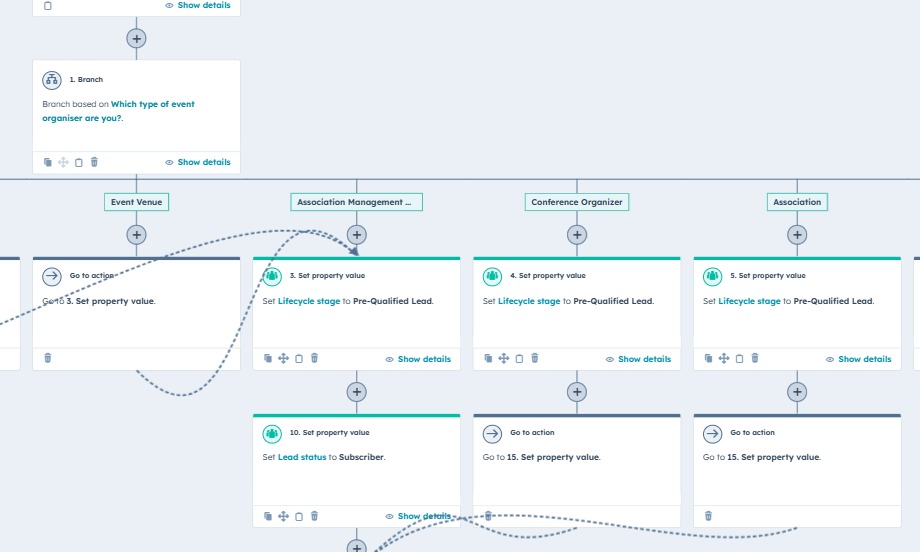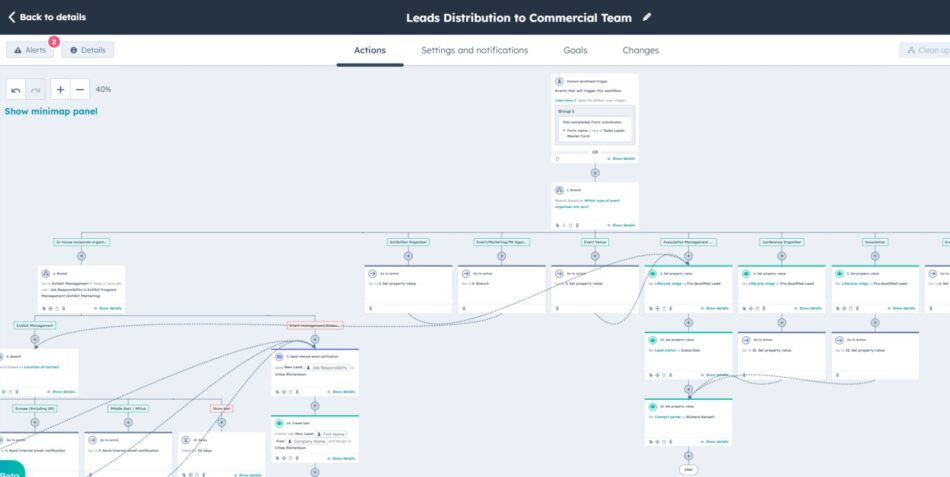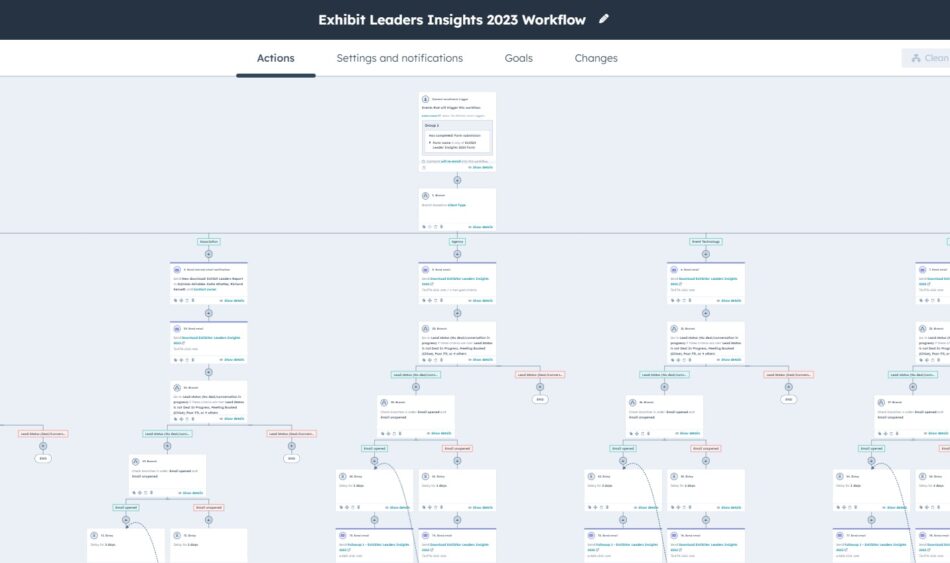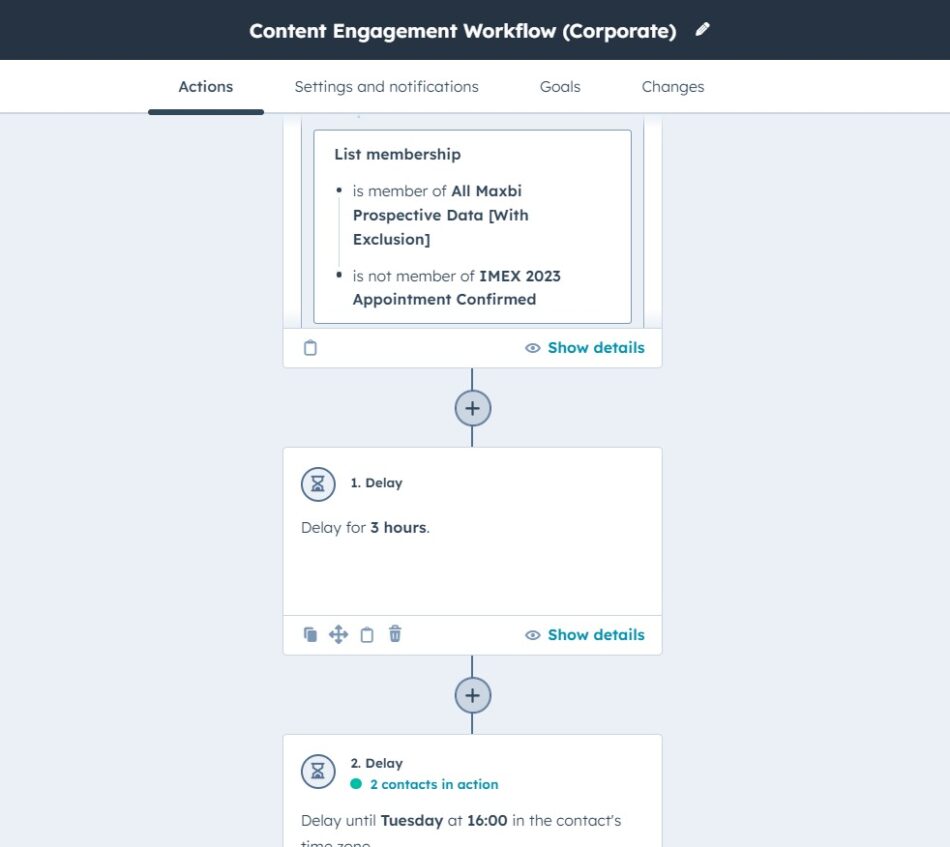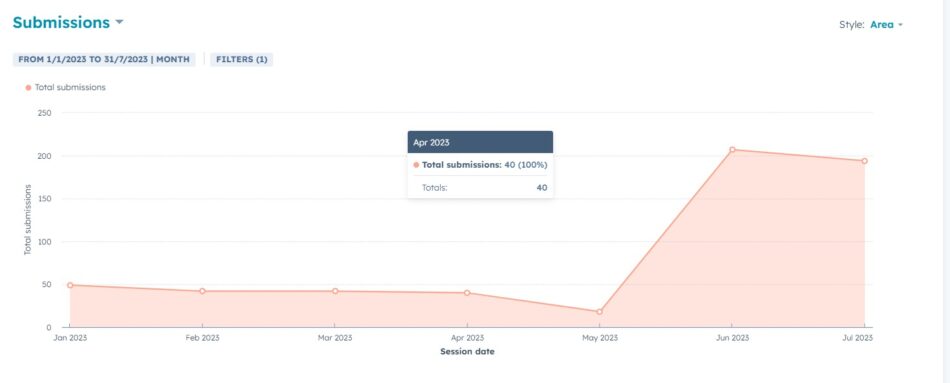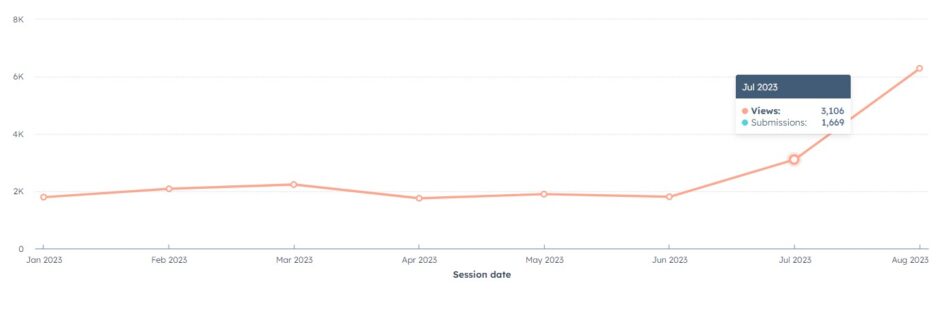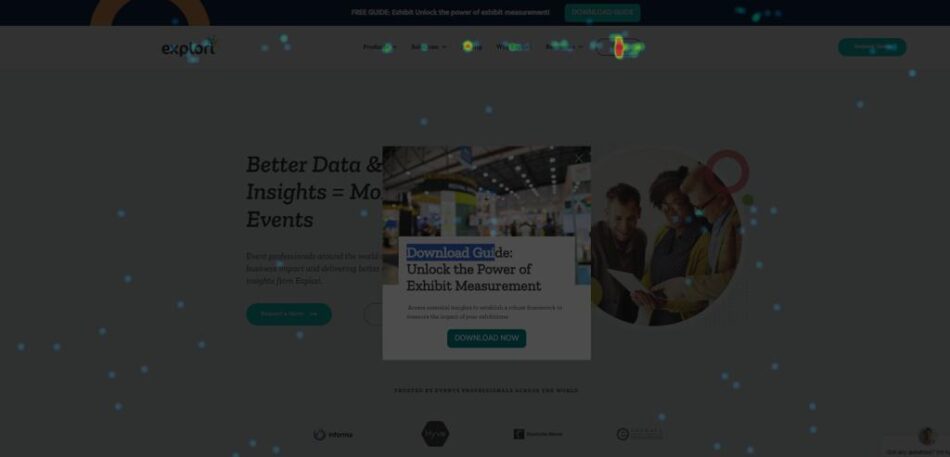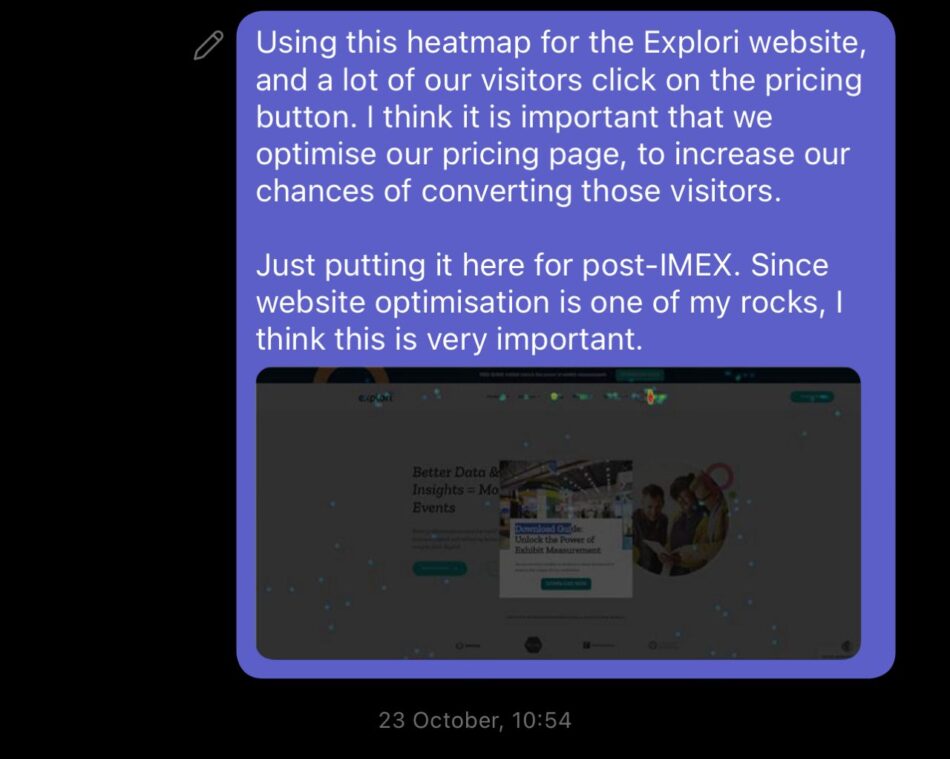Explori is an events tech company in the UK, serving multiple countries across the world. The company has three main products and service: Explori, Maxbi and its research service.
Maxbi is a first-of-its-kind post-event measurement platform that gives insight into exhibition activities, helping event professionals track and measure the impact of their exhibit activities. Explori, on the other hand, empowers corporate event leaders with simplified feedback, proven research, and easy-to-understand dashboards for strategic decision-making. This doesn't cover the research service.
Objective
I started this campaign at a time when landing page views and conversions were pretty low, user experience was poor and the internal mapping between the marketing and sales team wasn't exactly seamless. So, this project was aimed at three things:
- Refining the landing pages for easy lead generation.
- Mapping leads and MQLs to the right contact owners, with the right notifications and tasks
- Building and triggering workflow campaigns to engage contact and elicit actions, especially demo.
Refining the landing pages for easy lead generation.
This was literally the first step of everything that needed to be worked on, and since the website was built primarily on Hubspot, a tool I was very familiar with, I decided to update every single page of the website. I focused on:
Better copywriting for the entire website, ensuring a smoother user experience and that it aligned with business objectives.
Optimised resource page beyond the initial pages which just included forms. This time, each "download this resource" page had its tailored content which included testimonials, sales copy and CTAs. This is an example of one of such pages. Beyond the landing pages, I also wrote new and updated every old article, and updated every form as well to capture the right data.
Data Analytics Integration on all pages to be sure of what's working and what's not. This included using heat mapping to understand which page was getting the most traffic, and then compare with conversions.
Lead mapping with the right attributes
Here, I focused on mapping leads and MQLs to the right contact owners, with the right notifications and tasks set up for the sales teams. I focused on:
Source updates for every incoming lead based on where they're coming from. This wasn't earlier done, but knowing how much this will help us measure lead quality by source, I created a source attribute to identify this.
Updated forms and CTAs to trigger the right source updates earlier mentioned, and also to trigger the right workflows set up for the lead mapping. I then set up a master form on Hubspot, that could be cloned easily for newer forms from other team members, while still retaining important settings.
Automated Hubspot Workflows triggered by incoming leads via any channel, branched on the important attributes. This helps to determine the contact owner to be automatically tagged with, set tasks and notifications for the owner as well for next steps. These workflows also automatically set lead status and lifecycle stage for the leads.
Workflow campaigns for lead engagement and conversion.
Having updated all the pages, created a smoother inflow of leads, and set up the right automation for mapping, then it is very important to focus on what happens next.
Once the leads have been generated from any channel, I built two workflow types that ensured they were kept in the right information loop. These are:
Theme-based content workflows that continue to educate, engage and refer more resources to leads based on the resource that brought them in. So, if any lead downloads any guide or report, they trigger a relevant workflow that keeps them engaged within that topic.
Always-on content engagement workflows that primarily engage and educate both cold leads and hot leads, to keep them warm and/or to trigger the MQL stage, before handing them to the sales team. These are sorted based on organiser type, such that the same segment of people get the same type of content.
Results and Learnings
Within two months of updating the pages, we recorded 2x page views which impacted on submissions as well, as seen in the image below.
Engaging leads also increased traffic to the website, improved the Lead to MQL to SQL time, and most importantly, led to more demos being scheduled.
Finally, beyond setting up Hubspot analytics, GA4, GTM and and GSC, using heatmaps also helps us understand what pages are being visited most for further optimisation (as seen in the images below)
Tools Used
Hubspot - as the primary CRM tool
Figma - for designs
Canva - for quicker designs
Asana - for collaboration
Microsoft Teams - for team communication
Google docs - for documention
VWO - for heatmaps
GA4, GSC, GTM - for analytics
You may also be interested
in these projects
Read through the works I've done, results I've achieved and also platforms I've been on. Got questions? We surely can get on a call.