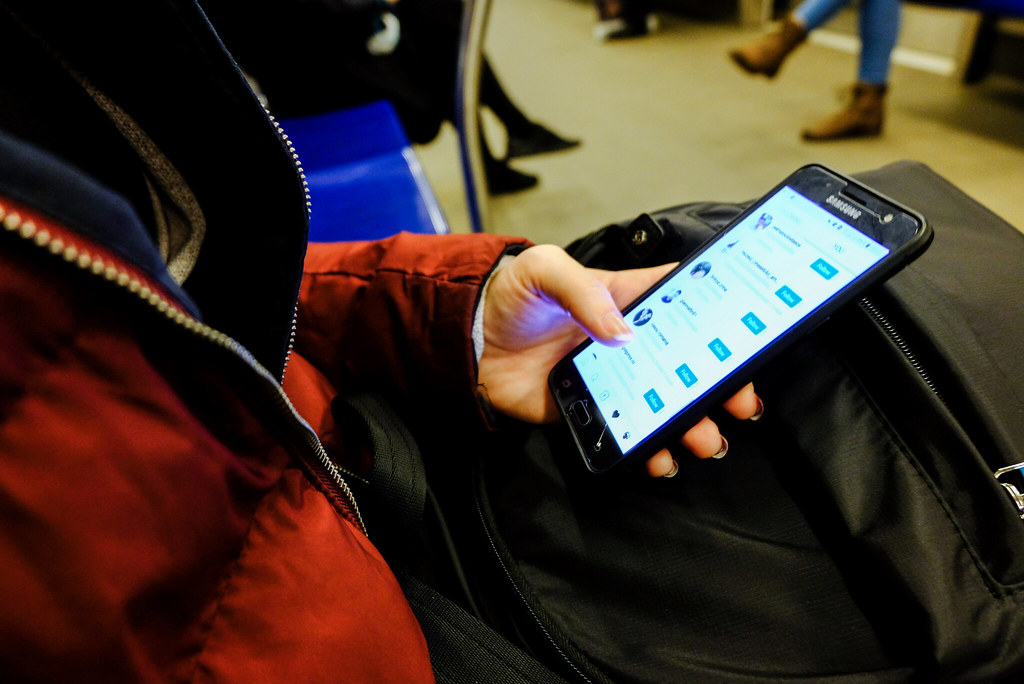When it comes to Facebook and Instagram ads, your audience means a whole lot. You need to target them appropriately, depending on your business goals and objectives at the time. There’s the Core Audience with Detailed Targeting, Custom Audience and the Lookalike Audience. Here, the Detailed Targeting option will be discussed extensively.
What is Detailed Targeting ?
It is an integral form of targeting audiences when running Facebook and Instagram ads. Detailed Targeting allows you to target people based on their demographics, interests and behaviors. With this, you are able to select specific type of people you want to target in your campaigns.
Demographics – Reach your audience based on details laced around education, life events like marriage, birthdays and relationships, financial income and job title, industry, etc.
Interests – Reach your audience based on hobbies and interests of the audience based on their activities, interests, the pages they have liked and closely related topics.
Behaviors – Reach people based on purchase behaviors or intents, device usage and more.
Note: Some data is available for US audiences only.
How to Use Detailed Targeting Effectively
Consider the kind of people that are relevant to your business based on their demographics, interest and behaviour. Pay attention to some key metrics to consider based on your type of business. For instance, if your plan is to make purchases, you may include “engaged shoppers” as an option.
You may narrow down, include and exclude audience types within these detailed targeting options.
Directions on Using the Detailed Targeting option.
Visit facebook.com/adsmanager/audiences

Click on Create Audience, then from the drop down, click on Saved Audience.


Using the Detailed Targeting effectively allows you to reach only the kind of people you need for your business objective at every point.
When wrong audiences have been successfully sifted out of your campaign, your cost per result becomes significantly lower.